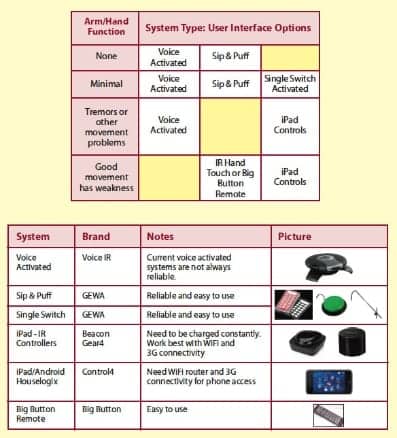Potential for independence grows as environmental control technologies extend the grip of disabled patients over their surroundings
by Mimi Ludwig, MSOTR/L, MSME, MBA
 |
| With the right technology a patient can control climate and temperature, lighting, home access, phone systems and more. An evaluation process is key in matching technology with needs. |
Can you imagine not being able to turn on your lights, change a channel on the TV, or put on your favorite music? These are everyday challenges for many people with significant motor disabilities. Good Shepherd Rehabilitation Hospital specializes in helping individuals with significant disabilities to be more independent in controlling their home environments. The evolution of technology has increased the options for these individuals.
Whether devices are referred to as electronic aids to daily living or environmental control units (ECUs), the goal is the same: provide people with disabilities more control over their electronic environment without needing to rely on caregivers to do everything. Patients’ personal dignity is enhanced when they are able to be more independent.
History of environmental control programs at Good Shepherd
Electronic aids to daily living have evolved out of the need to provide some level of independence for severely disabled individuals. At Good Shepherd, work in this area has developed through more than 20 years of serving patients in our long-term care facility. We had a fairly young population of individuals who were primarily wheelchair mobile, with limited upper extremity movement, and who wanted technology to help them improve their quality of life. From this beginning, Good Shepherd developed an extensive outpatient assistive technology program that includes a wheelchair clinic, adaptive driving program, adaptive computer access, alternative and augmentative communications, and environmental control programs.
The outpatient program provides an Environmental Control Experience Center. The center helps patients with limited to no hand function gain more independence and ease of access in controlling their home environments. Patients can come to the center to try a variety of equipment and see it demonstrated before making a decision about what to buy. With the right technology, a patient can control climate and temperature, lighting, home access, security and surveillance systems, home entertainment, and phone systems. Among the technology available at our center are voice activation equipment; tablet computers; infrared technology; oversized remote controls; single-switch technology; and sip and puff technology. Determining what technology will meet patient needs begins with an evaluation process.
Evaluating patient needs
The assistive technology program at Good Shepherd is an occupational therapy-driven program. The patient who seeks these services is most often an individual with quadriplegia with minimal upper extremity movement and limited hand dexterity. They are typically either wheelchair mobile or bedridden. The program also serves patients with spinal cord injuries, cerebral palsy, multiple sclerosis, and other motor disorders. We evaluate the individual and the home environment and determine goals to help that person be more independent.
The process begins with a physician prescription for occupational therapy assistive technology evaluation and treatment. The patient comes to our outpatient facility for evaluation and we also visit the patient’s home. Evaluation includes setting goals and objectives for the patient’s activities; an assessment of both physical and cognitive abilities and limitations; and an evaluation of the individual’s technology abilities and proficiency. Finally, an assessment of the existing home environment and level of technology already available is made.
The home evaluation is fairly simple. We look at what devices the person wants to control in each room, and make a list of them all including the make and model number. These would include TVs, BluRay, lights, doors, air conditioners, and the like. The therapist must understand if each device has an IR remote controller or other programming input. The access method for controlling the devices in each room is then discussed, and determination is made for what will be needed for daytime, when the patient is usually in a wheelchair, and nighttime when the patient is often in bed and not able to move.
The key to success in prescribing assistive technology for environmental control is understanding the abilities and interests of each person and assessing that individual’s level of technical savvy. It is also important to understand the caregiver support available for maintenance of the system that is recommended. Any device needs to have some level of service and programming. How the devices will be maintained over time needs to be part of the discussion.
Matching the device to the patient
There are appropriate solutions for every patient, regardless of physical limitations or technical proficiency. For example, we have treated patients with minimal movement and minimal computer experience by selecting simple, battery-operated controllers that operate only the phone and television. In these cases, the technology would most likely be single-switch access or sip and puff technology that simply requires patients to inhale and exhale to activate. Simple devices are likely to be the best choices for individuals with cognitive or attention issues, or for someone who does not like technology but wants to be able to answer the phone independently or open a door or change the TV channel. For example, a stroke patient in our inpatient unit had limited left hand movement that was not well controlled. It was easy for her to utilize sip and puff technology to use the nurse call bell because it was simple. But she had difficulty remembering the sequencing that was required to use sip and puff technology to access a scanning remote controller. We prescribed a simpler large button TV remote and nurses helped her dial a speakerphone. Once her left hand had more control, we were able to recommend a simple device for TV remote control.
Individuals who lack hand dexterity or have tremors, but who have finger mobility, can use a large-button speakerphone or a large-button remote controller. However, many patients have even less hand function. For example, one multiple sclerosis patient who was bedridden could not move at all—but evaluation revealed good motor control of his left elbow. In such a case, we set up a single-switch remote controller with scanning function that helped him answer a speakerphone, turn on and off the TV, and change the channels. The patient was pleased to have the ability to answer the phone, call his wife, and be able to control his TV.
We also have selected moderately complex devices for persons with good cognition but limited computer skills. Working with a person with a spinal cord injury who lives alone and has caregivers for part of the day dictated the use of a sip and puff system. This system permitted the patient to access a speakerphone with more than 15 people and organizations listed in his phone book. It also allowed him to operate other items because the sip and puff system is linked to an infrared remote controller on a stand. The patient activates a scanning function that blinks as it dwells on each function. When the light blinks on the function, such as answer the phone, he puffs a light puff of air into a mouthpiece and the remote controller, using infrared signals, turns on the speakerphone. His system operates his phone, TV, DVD/BluRay, and air conditioner. A key limitation is that the device must be used in his line of sight in the room in which he uses the phone and TV, operating within a 5- to 25-foot range. It does not function through walls or doors.
Another patient with multiple sclerosis was using voice-activated computer software, so we set him up with a voice-activated remote control. Using an advanced remote controller and a small program that utilized custom commands from his voice-activated software, he was able to access the speakerphone and control the TV. This type of setup is only good for a person who is on the computer most of the day and is a proficient user of voice-activated software. Some voice-activated systems are too noise sensitive but can be good for those users in quiet rooms.
We have recently implemented an inpatient environmental control program for patients who need alternative access to the nursing call bell, phone, and TV. For one female patient, we tried voice-activated systems that were only 50% accurate due to the noise level. The patient did not like sip and puff system, so we worked with her on voice activation until she progressed to a single-switch controller and eventually she did not need the adaptations. She was happy she could independently talk to her husband without asking for help.
Using New Technology: One Patient’s Experience
The latest computer technologies operating off of a WiFi router offer even greater opportunities for patients who are comfortable using them. One of our female patients, Lexie, is a very independent, highly articulate person with cerebral palsy—and a great example of someone who will benefit from the many emerging technologies for environmental control. She is wheelchair mobile, and has some limited hand functionality of her right pointer finger and thumb. She often types very long detailed lists of what she would like to accomplish.
She first came to our program because she wanted to be able to control her lights and television, but as we explored other aspects of her life, we realized that she would like to be able to control many more aspects of her home experience. She explained that she would often lie in bed in the morning before her aide came, and be either sweating because of excessive heat or uncomfortably cold because of winter weather. She wanted to be able to control her thermostat for temperature and the shades in her room for the natural lighting. She also loves to read magazines, listen to music, and take notes at the many meetings that she attends, and wants to be able to use text messaging to communicate with people while she is in the community.
Lexie would be considered a high-end user of technology and is proficient using her desktop computer and her laptop. As a result, we recommended and started to implement a high-end smart home technology system using router-based personal area network devices to control the whole home. The system can be accessed with adapted remotes, a tablet computer, and a program on her desktop. Other home functions that can be controlled are doors, electric beds, and many other items.
The future of environmental controls
More complex systems are both more difficult to operate and more expensive. Paying for them is a challenge for many patients. In our state, Pennsylvania, any available funding typically comes through waivers and very rarely through the Office of Vocational Rehabilitation. Augmentive or alternative communications equipment is classified as durable medical equipment—something that insurance companies will cover. Environmental control devices do not qualify, and most patients pay out of pocket for this technology.
In addition to the question of how patients will pay for equipment, rehabilitation professionals face other important challenges. Maintenance is a major concern. For example, who will reprogram devices currently being used and provide maintenance for them over time? Much of the equipment is now manufactured by small companies with little or no local tech support. People with disabilities often do not have money for repairs.
Older environmental control devices were based on X10 technology and were designed only for people with disabilities. Often they were built by small companies or designed and built in Europe with limited tech support. The older systems were very expensive, ranging in price from $2,000 to as much as $12,000, depending on the needs of the patient. Now we are at a crossroads with available technology. The most recent home automation devices are run off of a WiFi router and accessed through touch-screen devices. They were designed for the non-disabled population. All of the systems for easy control of most elements in our homes are readily available, but most are not yet fully integrated systems. They are not easy to use and understand. And they don’t have a built-in mechanism for emergency calls, and that function must be added for patients, usually via an app. For many people with disabilities, the access methods that could be used the most are the tablet computer interface with single switch that is now available for such devices. Voice recognition also is viable and only a few patients still need sip and puff.
What remains unresolved is the availability of low-cost devices that talk to each other, and are intuitive and easy to use. Also desirable are devices that operate using regular batteries, are low maintenance, have low error rates, and never fail. Though many occupational therapists recognize their technology “wants” may often go unfulfilled, it is their job to work with what is available as technology continues to evolve.
The real hope is that the smart home technology, driven by the needs of aging Baby Boomers, will become less expensive. With that change in the overall population, the cost of enabling ease-of-access for environmental control will become affordable, and it will be easy to use and easy to maintain for individuals with significant disabilities. RM
Mimi Ludwig, MSOTR/L, MSME, MBA, is a Research and Telemedicine Coordinator at Good Shepherd Rehabilitation Network in Allentown, Pa. She has been working in the rehabilitation engineering field for the last 8 years. She specializes in adaptive computer access, environmental control, and telemedicine clinical programs. She has a master’s degree in occupational therapy from Misericordia University. She also has a degree in mechanical engineering. She is currently a member of RESNA, AOTA, and the American Telemedicine Association, and is the local president of the Autism Society. For more information, contact [email protected].